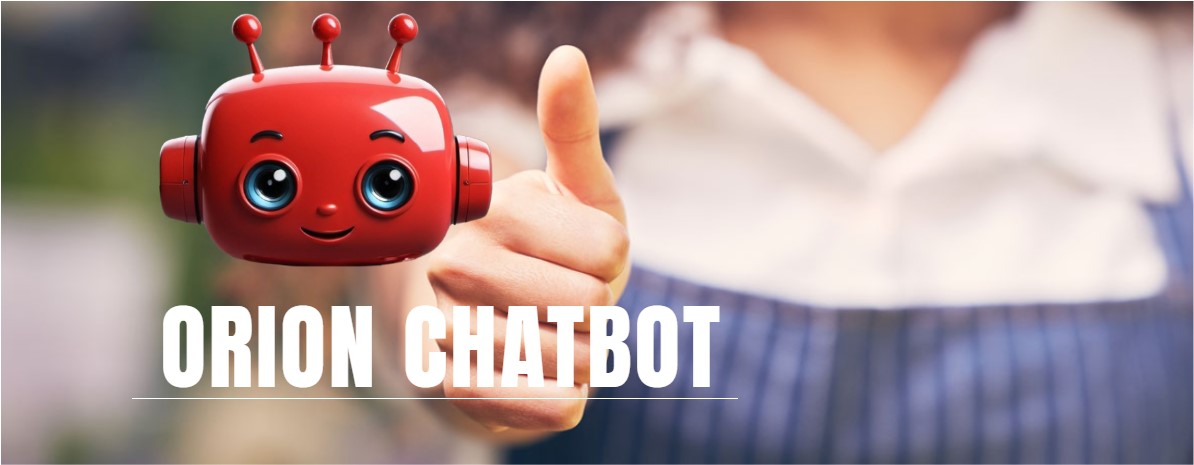You just visited the newest tapas restaurant in town and had an incredible experience (and the best sangria ever). You’re likely to post a picture on your Instagram or tell some friends about your new discovery—but what if you could announce to the whole town that this new spot has opened? Or maybe you just launched the newest plumbing service in your area. Your tools are set, your work van is branded, and you’re looking for a way to spread the word.
Whether the business has a brick-and-mortar location or delivers in-home goods or services to customers locally, Yelp is a free and effective way to connect potential customers with the businesses they’re looking for.
Almost every business type can reap the benefits of a Yelp Page—it’s a free way to create brand awareness and build up your reputation. And while Yelp is commonly used to find great restaurants or to research the best nail salons, it’s also for doctors, plumbers, real estate agents, florists, HVAC mechanics, and much more. Yelp is searched by consumers seeking all types of goods and services provided by local businesses.
Adding a business to Yelp
Listing a business on Yelp is super simple and can be done by anyone—whether you’re a frozen-yogurt fanatic who was one of the first customers at a new sweets shop or you’re the owner of a blind installation company who is just starting off in the area.
If you’re a customer
Simply do a search on yelp.com for the business. Confirm that a listing does not already exist, and then select “Add A Business.” Provide as much information as possible about the business—accurate name, address (if applicable), hours, and website. All submitted business details must be verified by Yelp moderators who check a number of sources to confirm the business information. The more information you provide when adding a business to Yelp, the faster it will be approved and appear in search results. This typically takes two business days or less.

If you have a friend or family member who owns a business, let them know that they can add their business to Yelp for free. You can even help them out by setting it up for them. If you’re not sure if their business belongs on Yelp, do a search for what they offer and see if anything similar pops up; or check out Yelp’s complete category list, and look for the relevant business category.
If you’re the business owner
If you are the actual business owner, you can add your business to Yelp by following the same steps as above, plus you can indicate in that process that you own this business; or simply click the button below to get starter
If a business page already exists for your business, your next step is to claim the business as your own so you can update your page as needed.
Claiming your business on Yelp
If you are the business owner and your business already has a Yelp Page, you can claim your business by creating a free account. The three easiest ways to begin the claim process are:

- Visit biz.yelp.com.
- Click the “Manage my free listing” button in the right margin near the top of this blog page.
- Click the “Claim This Business” button on the business’s Yelp Page on yelp.com.
Once you’ve claimed your business, you can begin adding or updating information about your business, responding to reviews, and more—these are all free Yelp for Business tools.
You can share account access with an assistant, marketing manager, or digital expert by following these steps. You can also release ownership of a business or unclaim a business if necessary (see common questions below).
Big ideas for small businesses
A treat for your inbox every other Friday
- Proven tools and strategies
- Advice and inspirational stories
- Virtual events and on-demand videos
By continuing, you agree to Yelp’s Terms of Service and acknowledge Yelp’s Privacy Policy.
Creating a complete Yelp Business Page
Once the business has been added to Yelp or you—the business owner—have claimed your existing page, you’ll want to complete your profile and add images to show off yourself, your staff, and the services or products you provide. Caption those photos too—it will help your business appear in relevant search results. Adding as much information about your business as possible will help your SEO (search engine optimization) value on the Yelp site overall.
Your Yelp business user account has many free features to help you tell the story of your business and entice potential customers. As you get familiar with the platform, be sure to check out the five common mistakes to avoid when setting up your Yelp listing.
After your business page is claimed and you’ve added information about your business, the last thing you’ll want to do is download the Yelp for Business app and manage your email and app notifications to ensure you receive alerts when you receive new reviews or direct messages from potential customers. Being responsive to feedback and inquiries is a great way to continue to spread the word about your business and engage with your ideal customers.
As your business changes and evolves—maybe you changed your operating hours or you put new safety protocols in place—you can update your page at any time.
Note: If you’re a consumer and you see a Yelp Business Page with inaccurate information, feel free to submit suggested changes, and our moderators will verify the information and update the listing as applicable.
Common questions
Q: When should I add my business to Yelp?
A: Yelp Pages should be created once the business is open so that it appears in search results when customers can actually visit and/or use the services. However if you’re in the process of opening a business and have a scheduled open date, you can submit the business up to a month before the open date.
Q: What if someone else has already claimed the business?
A: If a business has been claimed by someone else but not accessed within the past 90 days, you can claim the page yourself by visiting biz.yelp.com and searching for your business name and zip code. If the page cannot be claimed, and you are unsure who has claimed the business, provide the business name and city, and our support team will connect with you.
Q: What if I need to claim multiple businesses?
A: Once you have claimed a business page, you can claim additional locations or businesses by going to Account Information and selecting “Add another location.”
Q: What if there are multiple/duplicate listings for a business on Yelp?
A: A business should only have one listing per location on Yelp. If there are duplicate listings for one business, you can report the duplicate pages.
Q: Can I unclaim my business?
A: If you’ve claimed a business page but no longer want to take ownership of managing the page, you can unclaim the page. Most often you will want to transfer ownership to another individual or share account ownership with someone else while still maintaining access.
Q: I’m a business owner—can I call someone at Yelp to help me with this?
A: The Yelp support line is open Monday-Friday from 6am-6pm PT at 877-767-9357. You can also email bizoutreach@yelp.com. If you are an existing Yelp customer, you can reach your designated support team by calling the phone number in the upper right corner of your business user account or emailing customersuccess@yelp.com.
Q: If I add a business to Yelp as a consumer, should I write a review?
A: It’s definitely helpful to share a review of your experience, including helpful information about things like the service, the location, and the ambiance. Or maybe you have a certain perspective worth sharing? Do they offer gluten-free options or it is a family-friendly environment?
Note: If you’re a business owner, you should not write a review for your own business, and you should not ask friends, family, or customers to write reviews either. Not only is it against our content guidelines, but it may result in your Yelp presence being perceived as untrustworthy. The reviews on your page should be motivated by a customer’s desire to share their actual, first-hand experiences. As a business owner, you should focus on completing your Yelp Page, including as much information as possible—from your business description to photos and photo captions.